This week we are going to be focusing on audio. Audio is a big part of production. This week we are going to be looking at how its best to film in certain locations, e.g. somewhere that has a lot of background noise and you want to do an interview.

First of all, we had a situation and had to think of the best way to record in it. The situation was recording a interview in a busy office. We had to think of the problems of the location. One being that we don’t want to get rid of the ambient sound altogether as it is room tone and having it makes it seem more realistic. Ways to get around this is recording the audio track of the office and then adding it in later. This allows sound to easily be adjusted. Also filming the actual interview in a quieter location if possible is very helpful as it helps reduce ambient sounds. Having a more directional microphone lets the noise be more focused on the person rather than all around.

We watched also watched this video.It was very useful as it gave really good tips on what microphones were appropriate for situations. It also gave tips on how to spend less money on microphone equipment which is especially helpful for students who don’t have a Hollywood budget for productions
(DSLRguide, 7th May 2014)
AUDIO TASK
Our first audio task for this week was testing different microphones in different locations. We had to record in 3 different locations using each microphone. Our three locations were two indoors and one outdoors. The two indoor ones, one had to be an open area (like a hall) while the other one had to a closed area (like a small classroom). For our outdoor location, we went just round the back of the college. The original place we wanted to film the sound in was not right as there was a very loud generator nearby and was just not ideal. For our open area indoor location we chose a stairwell as it was quite a large area. For our closed area indoor location, we chose a small quiet corridor and stood at one end of it. I think these were all good locations as they were all quite diverse.
For this task we would be using four different microphones per location.
Microphone on the Zoom.
For this we used the microphone on the Zoom just so we could really tell the difference between using it and additional microphones plugged into it.

Lapel Microphone.
These are clip on microphones that mostly used to attach onto a person. They are used mostly in interviews or used to isolate sound for a specific person. For this we always clipped it onto the top of the subject we were interviewing so it was close to their mouth.

Dynamic Microphone
Dynamic microphones are idea for general purpose use. They are best suited for handling high volume levels such as from certain musical instruments and amplifiers. These are probably the most well known microphones as they are often used in concerts.

Condenser Microphone
Condenser or capacitor microphones have stronger audio signal than dynamic. They are also more responsive and sensitive than dynamic. They suited best for capturing subtle nuances in sound. They are not ideal for high volumes as sensitivity makes them prone to distort. They require power from batteries or external source.

OUTCOME:
I had problems uploading my audio files so as Marwan was in my group I borrowed his off his blog.
Indoors Open.
This was the stairwell. It was quite a big area as it covered about 4 floors and there was a group working above us.
(Marwan Boudanga, 1st February 2017)
Even though the Zoom mic had not much background noise, it is not the best quality. The area we were in anyway was very quiet. The lapel mic also worked pretty well here with limited background noise. It also picked up Chantal’s voice very nicely. Same with the dynamic mic. The only mic with a real issue here was the shotgun mic that picked up a lot more background noise compared to the others.
Indoors Closed.
This was the hallway. We decided to film down here as it was a small quiet area that we could easily access.
(Marwan Boudanga, 1st February 2017)
Once again the only mic here with a lot of background noise was the shotgun mic. The zoom, lapel and dynamic all contained little to no background noise. I think the problem of the shotgun mic was how we positioned it mostly.
Outdoors.
This was outside by the goats. We were by a road where cars don’t normally go down so that was quiet but we were near a generator which could have added to the background noise.
(Marwan Boudanga, 1st February 2017)
Suprisingly, the shotgun mic was the best mic. It had the least amount of background noise and sounded clearer than the other Mics. I think we positioned it better while outside.
Overall I found this task useful as it meant we got to practise was all the mics and see what ones worked best in different environments.
TASK 2:
The second task we filmed interviews in three different locations. We had to do one medium shot and one long shot and This time our first location was an indoors open space in a seating area in the college.
LOCATION ONE:
INDOORS OPEN
INDOORS CLOSED

OUTDOORS

Overall, I’m happy with my video and I think I have synced this well. I think the locations my group and I have chosen worked well.
I think the first location, which was an indoors open area, there was a lot of background noise, especially when using the shotgun mic. With the lapel mic, it is noticeable that there is a lot less background noise interfering with the shot.
In the second location, which was a indoors closed area. With the shotgun mic here, there is a lot less background noise as the area itself was more quiet and had little to no people in the area apart from our group. The lapel mic sounds a lot clearer though, being closer to Kyle. I think the lapel sounds less natural as there is hardly any ambient sounds which makes it not feel fitting with the video.
Lastly, with our third location that was outdoors, I feel this was the hardest one to film. Outside tends to have more background noises like wind that can sound horrible while recording. The lapel mic here, limits the background noise, giving it a very clear sound. In the other long shots, we managed to hide the wires of the lapel mic but for this we found we couldn’t hide it completely. This wasn’t the biggest issue though as to fix this we could have given the subject the recorder to put in their pocket but that would mean no one would be checking the levels and sound throughout. With the shotgun mic, you can really hear the background noise on this. This makes it not sound good. It also doesn’t seem as well synced as the others in the video.
Overall I found this task very helpful as it allowed us to be able to practice recording on different mics like in the first task we did this week but also adding in the task of filming it as well. This allowed us to practice syncing it again and working out which mics were best for different shots. For instance, we used the shotgun mic for close up shots as we could get in really close without being seen by the camera and for long shots we used the lapel mic so we could record the subjects voice closely but not have the mic as visible in the shot as something like a shotgun mic.
Social Media Report:
Facebook:
https://www.facebook.com/Lyd-Reeves-1546937811986315/
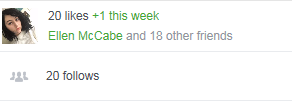
This week since I have started my Facebook, I have already achieved 20 likes. This was through inviting friends to like my page. As I have only just put up my Facebook page, I don’t expect any feedback on it at the moment.
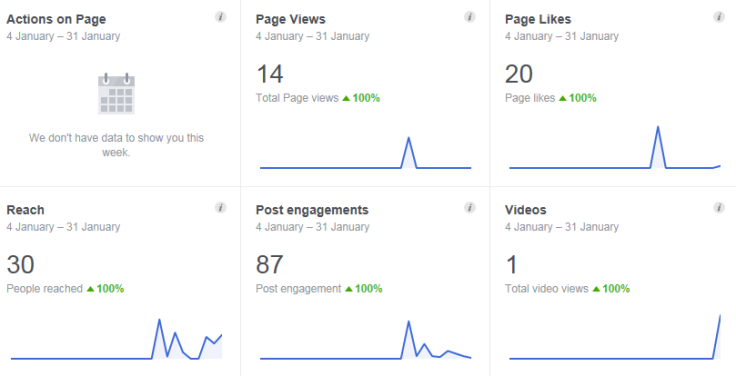
Having a Facebook page is useful as I can access it and add things to it through computer and mobile while my Instagram was more of a mobile based app. I can also see my insights for the week and see what posts have had the most views.
Twitter:
https://twitter.com/LydReevesFilmTV
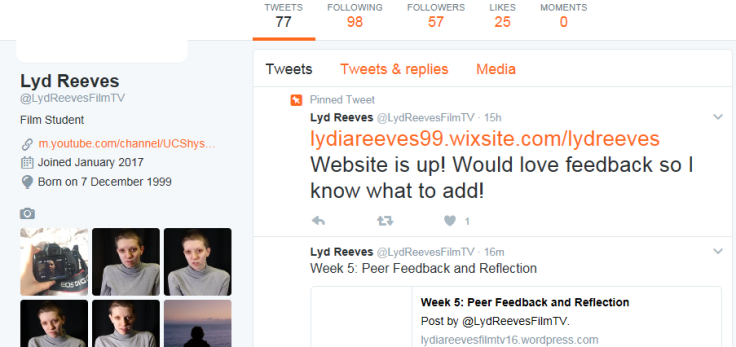
This week, I have had a increase in followers again. I have also been looking at trending hashtags and writing about them in the hopes of getting noticed. I have been getting likes on my post and posting a lot of behind the scenes photos to give my social media a more insight.

REFERNCES:
DSLRguide, (7th May 2014), Audio Tips for Filmaking, Available at: https://www.youtube.com/watch?v=TJ3sS5si1vw, (Accessed: 30th January 2017)
Ian Adams, (14th September 2010), Boom mic operator, Available at:https://www.flickr.com/photos/ianmadams/4984667032, (Accessed: 30th January 2017)
Zoom, (No Date), Zoom H1 Portable Digital Recorder, Version 2.0, Available at: https://www.amazon.co.uk/Zoom-Portable-Digital-Recorder-Version/dp/B003QKBVYK, (Accessed: 30th January 2017)
Marie Gardiner, (1th August 2015), Quick Tip: When to Turn Your Law Mic Upside Down, Available at: https://photography.tutsplus.com/tutorials/quick-tip-when-to-turn-your-lav-mic-upside-down–cms-22408, (Accessed: 30th January 2017)
StoreDj, (No Date), Rode M1 Live Performance Dynamic Microphone, Available at: https://www.storedj.com.au/products/ROD-M1, (Accessed: 30th January 2017)
Rode, (No Date), Rode VideoMic, Available at: http://www.rode.com/videomic, (Accessed: 30th January 2017)
Danielle Levine, (8th November 2016), Student Apps- 5 Apps Every College Student Needs, Available at: https://appfluence.com/productivity/author/danielle/, (Accessed: 30th January 2017)
Marwan Boudanga, (1st February 2017), Week 5, Unit 5 – Audio Skills, Available at: https://marwanboudangafilmtv2016.wordpress.com/2017/02/01/week-5-audio-skills-3/, (Accessed: 17th February 2017)
Leave a comment